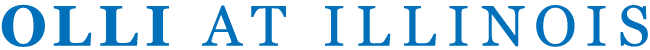Renew Your OLLI Membership!
Joining OLLI for the first time? Click here.
Registration for the Spring 2024 membership period is open! If you have been an OLLI member at any time since 2013:
*** To renew your membership, do not create a new online account. Please log in to your existing online account. If you have login or registration issues, please contact OLLI to resolve them. ***
How to Renew an Individual Membership
If you will have a second member on the same account, please note that you have to purchase and pay for each membership individually. Follow the instructions for the individual member, and THEN go back and repeat the process for the second member of your household who will be on the same account. (All other transactions throughout the year can be processed jointly, but memberships must be created and purchased separately.)
- Click here to log in to your account. *** If you have been an OLLI member at any time since 2013, please do not create a new account. ***
- If you cannot log in or have forgotten your login information, under the orange Login button, click Forgot your password? and a link to reset your password will be emailed to you immediately. Clicking the link will take you to a webpage that will show your username and allow you to reset your password.
- If you still need assistance, please contact OLLI directly.
- At the top, in the horizontal menu, click Select Membership.
- This page has the Available membership types.
- Under Spring 2024 Half-Year membership (Individual) or Spring 2024 Half-Year Membership (UIAA Affiliate) - for UIAA current members only - click Select.
- Below this selection, click Select now.
- This page is your billing information.
- The amount due is $150.00 for an individual full-year membership ($135 for UIAA current member affiliates) or $90.00 ($81 for UIAA current member affiliates) for an individual Half-Year membership.
- If you have previously saved your credit card information, please review your card information and update it. *** This is for your convenience and OLLI is not able to see or access your card information online. ***
- If you have not previously saved your credit card information, click the button next to New Credit Card.
- If you would like to save your credit card information for your future use, leave the box checked after Save this card? *** This is for your convenience and OLLI is not able to access your card information online. ***
- Do NOT check the box after Allow recurring charges?
- Complete all required fields.
- Click Submit.
Your membership has been renewed, and your payment is complete!
How to Renew a Second New OLLI Member from Your Household to a Joint Account
If each member would like to have their own, non-linked account, then follow the instructions for joining as a new Individual Member, above. However, if you would like to register both members for courses, study groups, etc. from one online account, you must follow the instructions below. Two unique accounts cannot be merged once they have been created.
Please note membership fees must be paid separately for the second member, but all future course and event registration procedures will combine both members’ fees into a single payment.
- At the top, in the horizontal menu, click Select Membership.
- This page has the Available membership types.
- Under the applicable membership selection (annual, fall, or spring) click Select.
- Below this selection, click Select now.
- This page is your billing information.
- The amount due is $150.00 ($135, UIAA members) for an individual full-year membership or $90.00 ($81 UIAA members) for an individual half-year membership.
- If you have previously saved your credit card information, please review that your card information is correct. *** This is for your convenience and OLLI is not able to see or access your card information online. ***
- Complete all required fields.
- Click Submit.
Your second household membership has been renewed, and your payment is complete!
Please note that OLLI membership fees are not refundable. Unused full-time membership benefits are not transferable and expire on the last day, June 30, of the membership year. All account balances must be paid by 15 days before the end of the membership year—credits will not carry over nor be refunded after June 30 of the membership year.
Membership in OLLI does not confer any further U. of I. student, faculty, or staff status, or any benefits pertaining to those roles. OLLI membership is intended solely for residents of Central Illinois over the age of 50 who will participate in OLLI's programming at the institute's Champaign location. Even when online programs are offered, the expectation is that all members will be residents of Central Illinois who will participate in in-person activities when they are offered, to the extent that they are able to do so.
How to Register for OLLI Courses
Course registration for spring semester 2024 is now open.
Please see this page for full registration details.
*** If you have registration issues, please select Pay Later and contact OLLI to resolve any questions before payment has been made. ***
Instructions for online registration can be viewed online. New and renewing members may register when course registration opens, as long as they have paid their membership fees.
To register for OLLI courses and other activities, log in to your account with your username and password and then, from the Semester drop-down menu, select the appropriate option to begin registration.